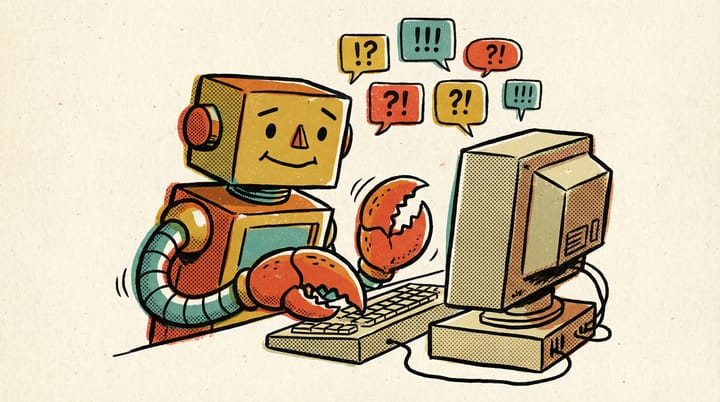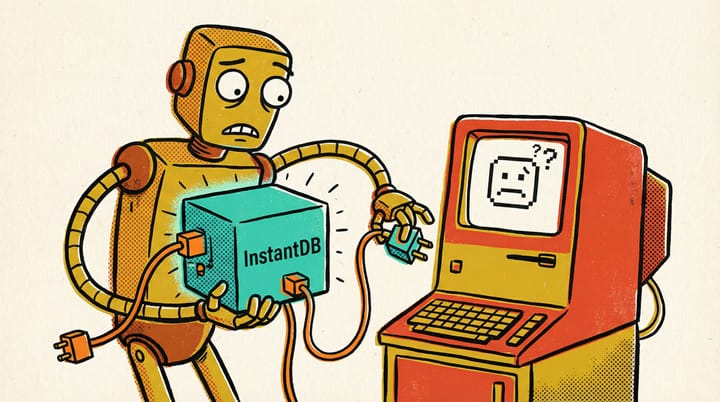Friction Log: Comet

ℹ️ What is Comet?
Comet is the hot new browser by Perplexity.
🟢 First touch
Strong first impression! Comet imported everything seamlessly from Chome (including cookies!). That, plus the fact that Comet is built on Chromium, makes it instantly familiar. I loved the "cosmic" welcome screen, animation and music, very calming. Smooth, polished. I did get one weird dialog, something about the "login keychain" but I forgot to take a screenshot and now I'm not sure if it matters 🤷
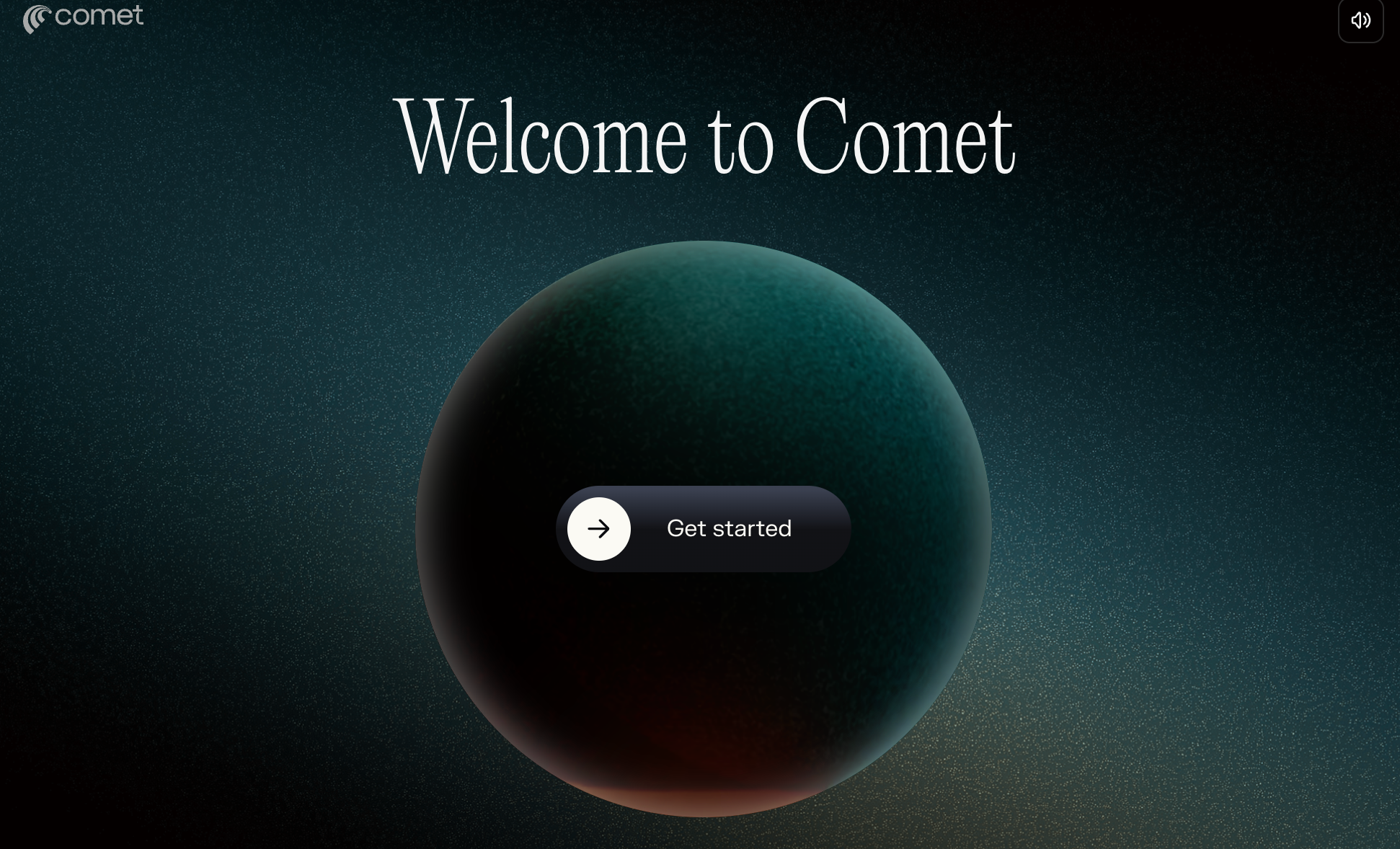
🟡 Onboarding
It was very obvious what to do first after setting Comet up. The "home screen" did have one Assistant widget – I think at the time the example was something like "plan a road trip from Paris to Barcelona with 3 scenic stops". But beyond that it just felt like a normal browser and I wasn't sure what to do next, how to start exploring the features.
I discovered the getting started page and resource hub much later, and mostly because I went looking. Would be great to surface these more prominent and proactively during the onboarding process, or soon after.
🚥 Agentic experience
This is Comet's core promise: "a browser that works for you" (emphasis mine)
I tested Comet on several use-cases, mostly things that I actually needed to get done, and most of them involving a LOT of tedious point and click. So I wasn't actively trying to test or push its capabilities.
The results were mixed.
🟠 Book a table on Resy
I asked Assistant to find me a table for Bungalow. Reservations are notoriously hard to get, you literally need to be online exactly at 11am and be ready to furiously click through the instant reservations open. Felt like a good task for an AI to handle.
It was quite fascinating watching Assistant work. A mix of wonder, amusement and eeriness. It felt borderline creepy, like watching someone else browse. While it was great to "see" (literally) what Assistant was doing, every single click and thought in real time, it also felt a bit like I was baby sitting.
Assistant got tripped up by Resy's website multiple times. To its credit, it recovered gracefully from most of them – think navigating drop downs and date selectors and going back and forth when it could find any open spots on a given date. Ultimately it wasn't able to get me a table, but I was kinda of expecting that.
I asked if it could do the same thing at 11am every day, and right now it doesn't seem to have the ability to schedule recurring tasks for future. Seems pretty doable with the existing tech though, so I'm sure it's just a matter of time.
🟢 Tickets for Broadway Week
Few days later, I found myself checking out Broadway Week. I asked Assistant to find me two tickets for a family-friendly show, under a given budget, for any date within a specific week. Comet did great here – it successfully went through each show, went through availability and came back with excellent recommendations including specific seat numbers! Keep in mind that different shows often use different ticket vendors, so there's a lot of complexity here.
A nice touch was the ability to "skip remaining steps" if I could see it had already surfaced some things that felt good enough to me.
🔴 Download files from OnBoard
We use OnBoard for a Board I'm on. As Secretary, I'm often asked to pull together meeting minutes and such for things like annual audits. So when a request came in to gather meeting minutes from ALL meetings from the past year, I thought "perfect, Comet to the rescue!". I should note that ideally OnBoard would just allow bulk downloads but for some reason it does not 🤦♂️
Anyways, I logged into my account, went into a folder where the meeting notes are stored. All that was needed is for each file, you had to manually click the "three dots" and click Download. So I asked Assistant to "Download all meeting minutes from this folder".
Assistant was able to correctly identify the files for the minutes (vs. other files in that folder, like the agendas). But then it got tripped up on the download part – it kept clicking on the file, which would open the PDF within the OnBoard interface, which Assistant took to mean the file was successfully downloaded.
🟢 Find concert tickets
Most recently, I wanted to go see David Byrne's concert in New York. I asked Assistant to check prices on Ticketmaster, Stubhub and any other "legit" marketplaces and give me the best seats under a given budget. It did GREAT, coming back with specific seat numbers!
🎁 Wrapping up
Comet is very promising. But a lot of the possible use-cases it enables are already available to me via Gemini in Chrome. Between all the other AI tools I'm drowning in, it doesn't feel compelling enough to become my daily driver (yet). Besides, there are other agentic browsers I want to try out – Dia is next on my list.
As a side note, I'll just say that while it's incredible to see what Arav has built with Perplexity and now Comet, and their audacity in taking on Google is inspiring, nevertheless I find the endless shade they throw at Chrome somewhat in poor taste. Especially considering Comet is built on Chromium! Without Chrome, there would be no Comet.
May the best browser win!