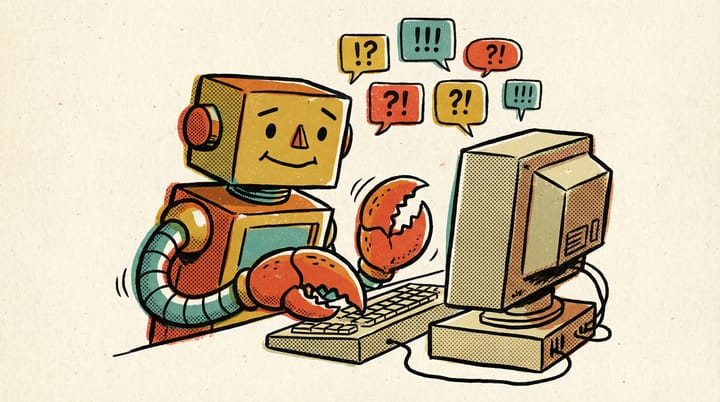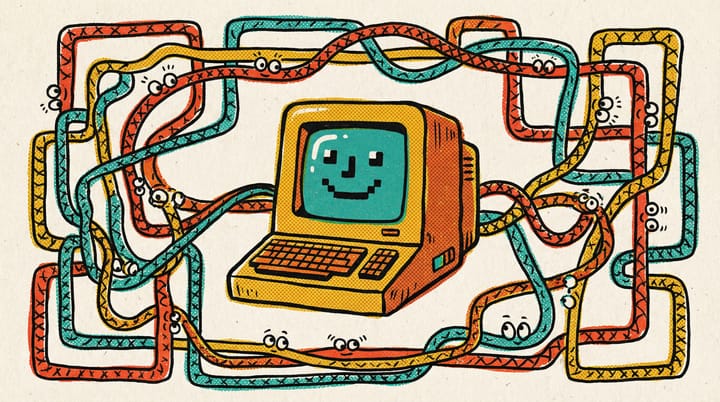Setting up logseq sync using Dropbox
How to setup logseq sync (for free) on desktop and mobile using Dropbox
After spending some time on and off between different note taking apps (primarily Obsidian and Logseq), I decided to give logseq a fair shake – I like logseq's out-of-the-box UX, overall functionality and block model (compared to Obsidian), though Obsidian is easier to use and much easier customize. I also like the fact that logseq is open-source.
And while both products offer native sync as a paid feature (Obsidian's offering feels a bit more fleshed out and reliable compared to logseq), we're really talking about a folder 📂 full of Markdown files – plenty of cloud storage services exist to sync folders 🔄, so there's really no need to reinvent the wheel.
Let's see how to setup a working logseq sync across all your devices (mobile, desktop) using Dropbox. Obviously you'll need a working Dropbox account 😄
Setting up logseq sync on Android with Dropsync
Note: You do NOT need to have the Dropbox mobile app installed for this
- Install the Dropsync app (by metactrl). While the free version is perfectly serviceable, I suggest paying the $2 to get rid of the ads, even if you don't want to upgrade to the full version that supports multiple folder pairs.
- Setup a new folder pair with two-way sync. See screenshot below for reference.
- Note that by default Dropsync will "auto sync" on relatively large intervals (30min or 1 hour) – if you frequently switch between devices and require a more real-time experience, you may want to experiment with more aggressive autosync intervals (like 5min). Keep in mind that more frequent autosyncs will likely drain your batter faster. YMMV.
- Download and install the logseq Android app – it's not yet available in the Play store, you can find it here.
- When you first start the logseq app, it will ask you to choose a local folder – browse to the
/logseqfolder you created earlier when setting up Dropsync.
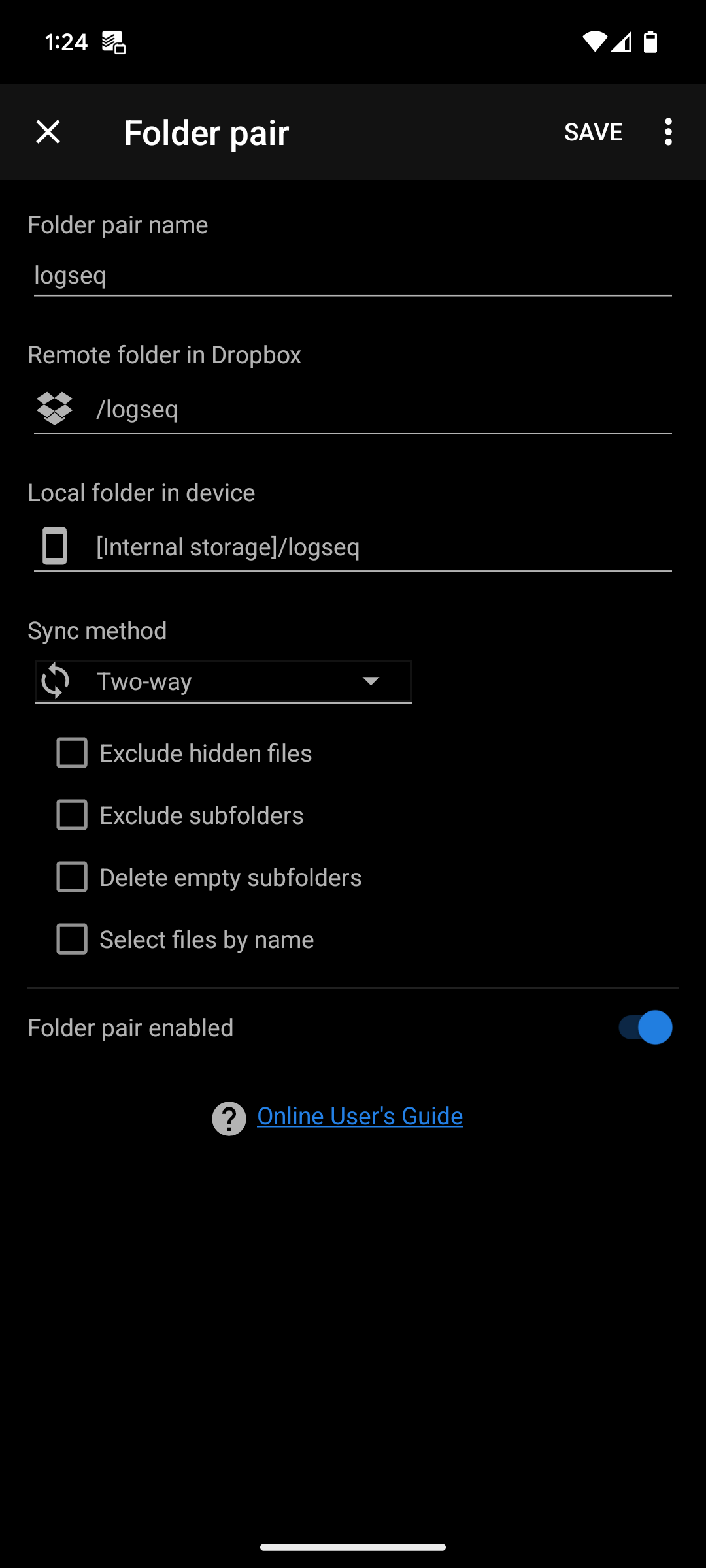
Setting up logseq sync on desktop using Dropbox
There are many ways to configure Dropbox on the desktop. All you really want is that your logseq folder is getting syncd! I personally have Dropbox setup to just selectively sync a few folders, including my logseq folder. But if you are syncing your entire Dropbox, or some other configuration, that's totally fine too so long as your logseq folder is included.
Once the logseq folder is syncd, download the logseq desktop app, point it to your logseq folder and you're all set!
Support open-source!
Since you've setup sync for free, and if you're getting value out of logseq, consider supporting logseq (if you're able to) – it's an open-source project that relies on donor contributions to compensate the developers!